I’ve been using Twitter for several weeks, because there are things that friends of mine might be interested in hearing about that will never make it into an email or an Operation Gadget post.
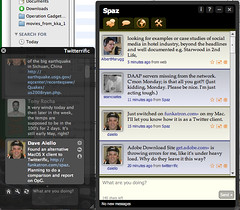
Twitterific vs Spaz: These two desktop Twitter
clients that run on the Mac are competing for
space on my desktop. Only one will survive
the week. [ Screenshot by Dave Aiello on Flickr ]
It only took a few minutes of serious Twitter use for me to realize that I wanted a desktop client. It’s easy to see which client friends are using, just visit http://twitter.com/daiello and look at one of my latest tweets:
Just switched on http://funkatron.com/spaz on my Mac. I’ll let you know how it is as a Twitter client.
about 2 hours ago from Spaz
The link to the word “Spaz” indicates that I used the Spaz client to post that tweet.
The two clients that I’ve tried so far are Twitterific and Spaz. Both run on the Mac, but take pretty different design approaches when you look at them closely.
Twitterific has been around longer, and it’s a classic Cocoa application. This means that it runs only on MacOS X. It’s closed source and ad supported unless you pay the $14.95 fee that the publisher wants you to pay.
I actually like the ads that are inserted periodically in my twit stream. They come from The DECK, the same ad network that is used on 37signals’ network of web sites.
Twitterific is nice if you are a Mac user because of how well it integrates with all the other applications that a Mac geek like me is going to have installed. It integrates seemlessly with Growl, a kind of a notification manager that lots of Mac applications tie into.
Twitterific also configures itself as a Heads Up Display (or HUD). It does this by setting itself to float above the windows in front of it and using CSS opacity to allow windows underneath it to be viewed. That’s a cool effect, and is particularly useful when used in conjunction with Leopard features like Spaces. When it’s in this mode, it removes its icon from the Dock, which is nice because it makes the Dock a bit more concise.
Spaz is the newcomer. It’s an open source Adobe AIR application. It looks nice, but doesn’t have some of the MacOS X-specific features that Twitterific has. It’s free and has no ads.

Spaz UI Preferences: I didn’t like the way
“Minimize when in background” worked in
conjunction with the Systray option on the Mac.
I found out about Spaz on PHP Architect’s P3 Podcast. I think Sean Coates was pretty excited about it, because a friend of his started the project. The guys who host this podcast are pretty smart, so I figured Spaz was worth trying out in comparison to Twitterific.
Spaz does a lot of the same things that Twitterific does, without being Mac-specific. It includes a notification mechanism of its own that’s similar to Growl. That’s nice, but its notifications can’t be managed the same way that Growl’s can.
Spaz also has a bunch of UI tweaks in its preferences. It allows me to set its windows opacity to less than 100%, which makes it look more like Twitterific, but I couldn’t figure out how to make Spaz into a HUD in the way Twitterific is.
I think there are a couple of annoyances in the Spaz user interface that lead me to believe it’s not quite mature enough for me or many other Mac users. It runs on top of Adobe AIR, but the one-step install wouldn’t work for me. This meant that I had to install AIR and then separately install Spaz.
The other thing that really annoyed me about the Spaz UI was how it worked when I had both the “Minimize to Systray” and “Minimize when in background” options checked. First of all, the Mac doesn’t have a Systray, it has a Dock. “Systray” is a Windows-ism. Spaz doesn’t behave logically when it is minimized. When I bring up the Dock, I can’t click on the Spaz icon and have it restore itself. I have to find the minimized Spaz window in the Dock and click on it. This is flat-out inconsistent with how other Mac apps work.
This may be a behavior of Adobe AIR apps in general rather than Spaz in particular. I’m not certain.
I like both Twitter clients, but I like Twitterific a bit more at this point in its development. I think Spaz should be watched because it is promising. I don’t know how far the developers will be able to take Spaz in terms of how it performs on the Mac. I think it would work just fine on Windows and Linux, and that may be where it finds the greatest traction.
Before you try running two Twitter desktop clients on the same computer, please note that you can’t do it for long. Twitter has some sort of rate-limiting feature in its API that banishes your machine if it requests more than 70 updates in an hour. I ran into that speed bump shortly after I took the screenshot at the top of this post.
If you liked this article, you may also be interested in TWHIRL or Twitterific, Which One’s Better? on AskDaveTaylor.com.