I bought my wife a Logitech Circle View Doorbell for Christmas in 2020, when it was newly on the market. It has turned out to be a great product; Arguably the best HomeKit Secure Video doorbell available in North America.
The funny thing about the Circle View Doorbell is that it wasn’t a good product when it arrived. But the doorbell vastly improved in September 2021. I still recommend it today.
No products found.
Racking Up Negative Reviews, Until iOS 15 was Released
I installed the doorbell on the front door of our house on January 15, about two weeks after Christmas. Although it worked some of the time, performance of the doorbell was so intermittent that some early adopters uninstalled the doorbell and sent it back. Reviews of the doorbell from the first eight months of 2021 were terrible.
My family and I stuck with the Circle View Doorbell, because we didn’t get a lot of visitors. At the time, the United States was in the middle of the COVID Pandemic. I exchanged several messages with Logitech Technical Support. They kept telling me that a fix was on the way, but we had to be patient.
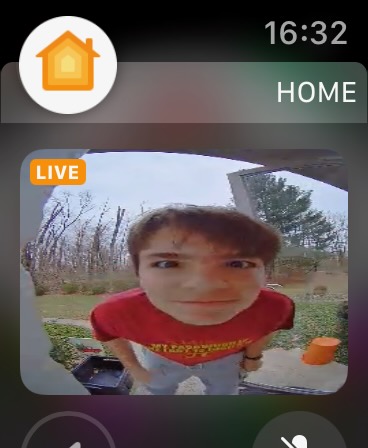
iOS 15 and a Firmware Update Made the Doorbell Truly Worth Owning
The Logitech Circle View Doorbell’s stunning improvement happened with the simultaneous release of iOS 15 and Logitech Firmware 8.12.15. This happened on Tuesday, September 21, 2021.
The performance difference was obvious, as I stated on r/HomeKit on Reddit:
…Perhaps the best way to illustrate this is with two screenshots from the iPadOS Home app…. The first shows performance on Monday, with a large number of outages shown on the timeline. The second shows the performance on Tuesday, after all of the firmware / software updates. Note the continuous uptime with constant identifications of people during the depicted time window….
/u/daveaiello, Dramatic Improvement in Logitech Circle View Doorbell Performance Since 8.12.15 Firmware was Pushed, September 21, 2021
Features That Make the Circle View Doorbell a Top Performer in the Limited Field of HKSV Doorbells
The Logitech Circle View Doorbell is very good at image processing when used in conjunction with a HomeKit Hub, such as the AppleTV 4k, a HomePod mini, or a HomePod.
This means it’s good at facial recognition, when you have tagged a number of people who visit your house in your iCloud Photo Library. The Circle View Doorbell is good at package recognition and animal recognition, but sometimes confuses things like garden flags with packages left on your front porch.
I cannot rate this doorbell on vehicle recognition, because neither the driveway nor the road leading to the house is in the doorbell camera’s field of view in our installation.
I think the field of view for the camera, as well as resolution and color of that appears in the HomeKit Secure Video recordings are excellent. Color reproduction at night is also very good, but I think this has to do with the ample lighting that is available at our front door.
Notifications about Activity are delivered within the HomeKit Framework
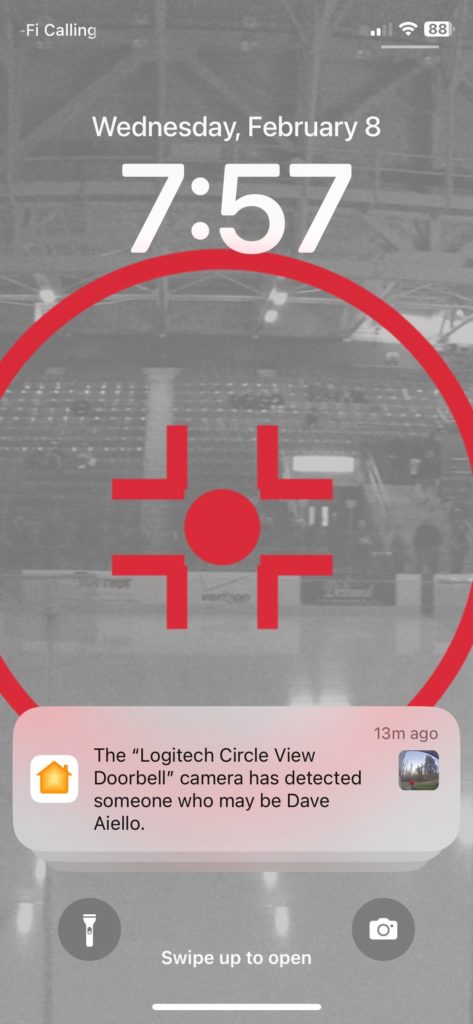
I included a screenshot of this notifications that I receive from the Circle View Doorbell, just to illustrate how they are standard HomeKit notifications.
Note that I removed the name of the Home from this screenshot.
So, Why Aren’t the New Amazon Reviews All 4 or 5-Stars?
There are a few reasons why this doorbell isn’t for everyone. For one thing, the Logitech Circle View Doorbell is meant to replace an existing, wired doorbell.
If your house is not new construction, it may already have a doorbell that can be replaced by the Circle View Doorbell. But if your house is like mine:
- You didn’t install that doorbell yourself.
- Even if you’ve replaced outlets and light switches in your house before, you’ve probably never opened up a doorbell assembly before. It’s pretty different from other residential branch wiring.
So the first thing you have to do if you want to do this as a DIY project is to fully read the Logitech Circle View Installation Instructions. You must also study the old doorbell before taking anything apart.
Budgeting enough time is also critical. Don’t try to do the complete installation in a weekend morning before you have people over to the house later that day. Unless you are experienced with doorbell installation, low-voltage wiring, and modification of existing doorbell chime circuitry, you are likely to be disappointed.
Hire an Installer, Now that The Pandemic is Over
Another option is to Hire A Pro, which is currently an optional service in the United States and Canada. This service is provided by Hello Tech in the United States and is priced at $99.00, as of January 2023.
I had not yet done any work with in-wall wiring in this house when I did our Logitech Circle View installation. So it would have been to my advantage to pay Hire A Pro $99.00. Then I could have watched what the contractor did, rather than do it myself.
Getting this doorbell working for $300.00 all-in would have been a very good deal.
However, referring back to the timing of this installation, professional installation services at that price would not have been available either during a Pandemic-induced lockdown. Nor would those services have been readily available during the period when the economy was bouncing back. Early 2023 availability of professional installation services is a much better bet.
Why I Still Recommend the Logitech Circle View Doorbell
Once you get it installed and working properly, this doorbell works and it’s rock solid. This has been the case for 15 months at this writing.
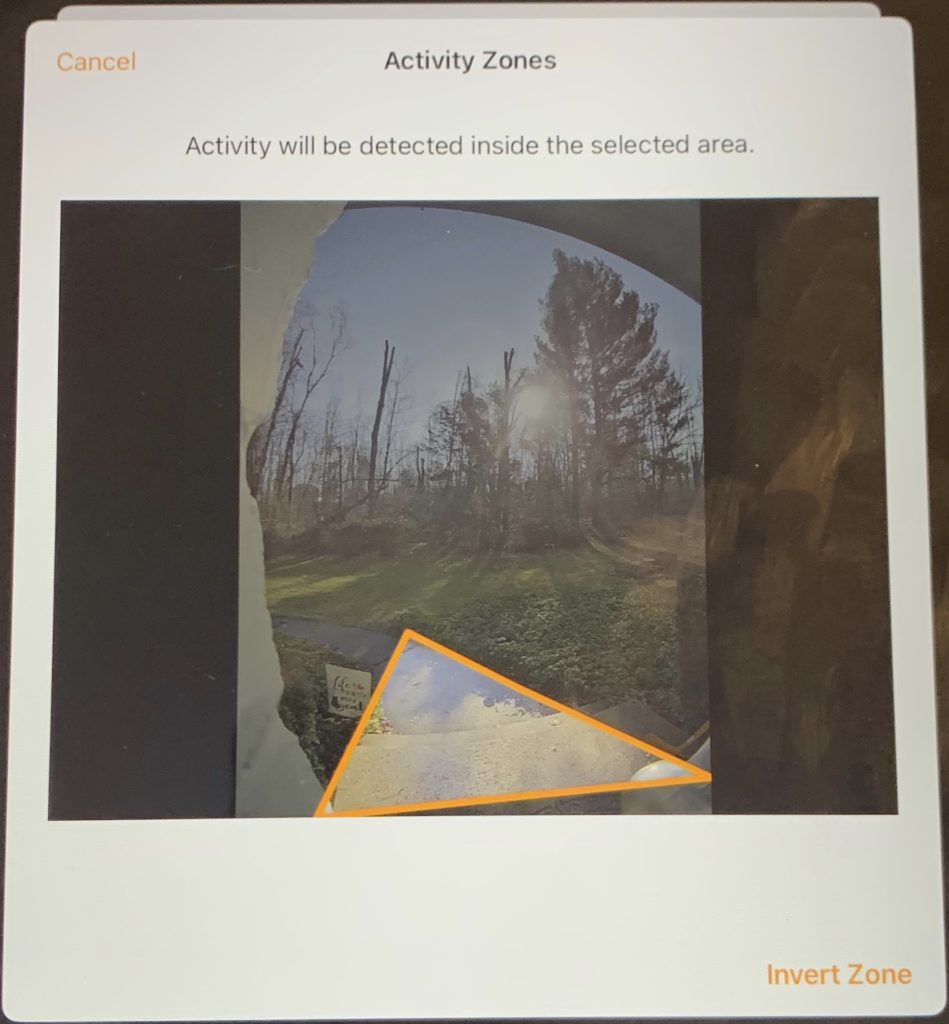
Because the Circle View Doorbell is HomeKit-only, there isn’t a separate app for setting it up and configuring it. All of that interaction with the doorbell is done in the Home App on one of your Apple Devices.
I like the Logitech Circle View Doorbell most because it is HomeKit Secure Video-compatible. This makes it much better, in my opinion, than competitive products from Ring. In one of my initial posts after the Operation Gadget reboot (Why Home Automation in the Apple Ecosystem?), I said that Ring’s extensive use of Amazon Web Services cloud storage and its lack of end-to-end encryption by default were both serious privacy issues.
HomeKit-compatible Alternatives
I will try to include other HomeKit-compatible video doorbells in Operation Gadget‘s articles when I can. In terms of HomeKit video doorbell alternatives I’ve identified, the Netatmo Smart Video Doorbell and Arlo Essential Wired Video Doorbell are HomeKit-compatible, but not HomeKit Secure Video compatible. While the Wemo Smart Video Doorbell is both HomeKit and HomeKit Secure Video-compatible.
Our experience with the Circle View Doorbell is an illustration of how much technical support from the manufacturer and operating system enhancements from the platform owner can mean to the long term value of a Home Automation accessory. Logitech and Apple both delivered in this case.