
In a previous article I mentioned that we currently have six HomePod minis installed in the house. One thing that you will realize if you install multiple smart speakers is that a well-designed outlet shelf frees a surprising amount of counter space that would otherwise be taken by the speaker.
Lots of people seem to have found a need for a solution before I did. One search of Amazon.com for “outlet shelf” yielded 10,000 results. When I get results like this I think, there are probably really good and really bad solutions here. So let me look at several of the results, see what looks good, and see if it makes sense to order one or two of them for evaluation.
No products found.
I looked at several recommendations on the first page of search results and decided to buy an Allicaver Outlet Shelf. I found what I think is the best combination of features, design, durability, and price. So much so that I bought and installed a second outlet shelf. Now I have Allicaver Outlet Shelves in the kitchen and in one of our full bathrooms, both of which remove a HomePod mini from a place where counter space is at a premium.
Sold in Many Different Configurations
The Allicaver Outlet Shelf is sold in black and white colors, in both standard and Decora outlet shapes, and in vertical and horizontal orientations. This means you can install an outlet shelf of this design in most places where you have a single-gang home power outlet in North America.
There are lots of other outlet shelf options available on Amazon.com, if you want something different. I just think this one is well-designed and documented at a very good price. Let me explain why.
Before the Installation
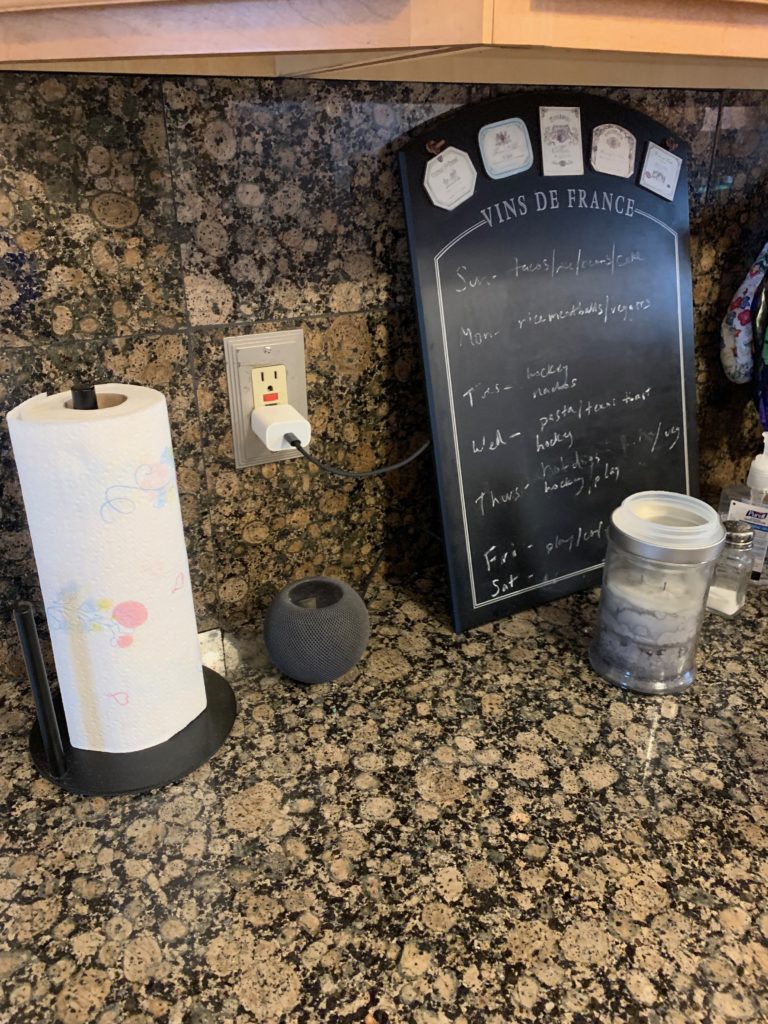
Here’s what the kitchen counter looked like before I started installing the Allicaver Outlet Shelf. When I first plugged in the HomePod mini I thought, “This Homepod doesn’t take up that much space.” But imagine how much more counter space we’ll have if we raise the HomePod mini up over the top of the Decora Outlet.
Unpacking the Box

I wanted to include a photo of everything that comes in the box when you order an Allicaver Outlet Shelf. This is impressive, because I only paid $8.99 for the Black Decora unit. It comes with:
- a new, metal, Decora-compatible Cover Plate,
- a plastic “Shelf” (which I would call a mounting bracket for the Cord Box) that fits over the Cover Plate,
- a Cord Box and Cover (that when assembled represent the shelf we intended to purchase),
- metal screws painted to match the assembled outlet shelf, and
- a well-written instruction booklet.
I should reiterate that the outlet shelf is made up of two pieces: a Cord Box, which is a box built into the shelf to contain most of the length of the power cord, and a Cover, on which you place the HomePod mini or whatever smart speaker or corded device you intend to put on the shelf.
Some people aren’t going to want a design like this because it’s not a simple shelf as it’s described. But I think having a recessed area where the extra length of power cord can be hidden is a great feature.
Clear and Well-written Instructions
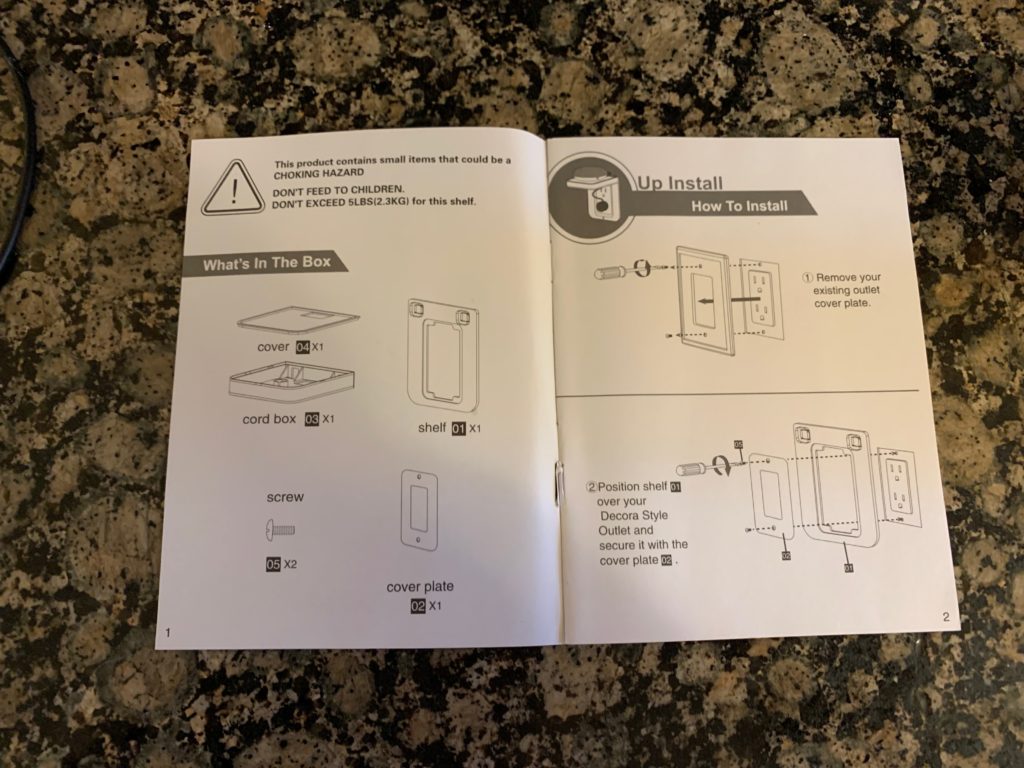
The installation instructions that come with this outlet shelf are amazing in terms of the clarity of the illustrations and written instructions. This short pamphlet puts many more-expensive products to shame in this regard.
Installation

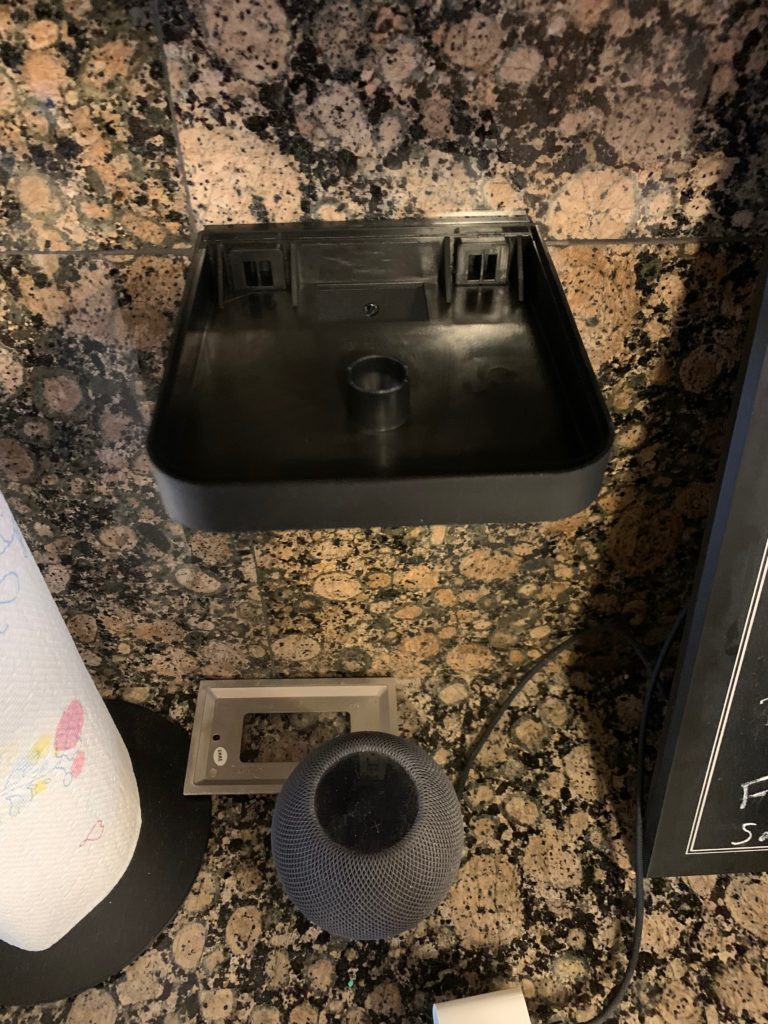
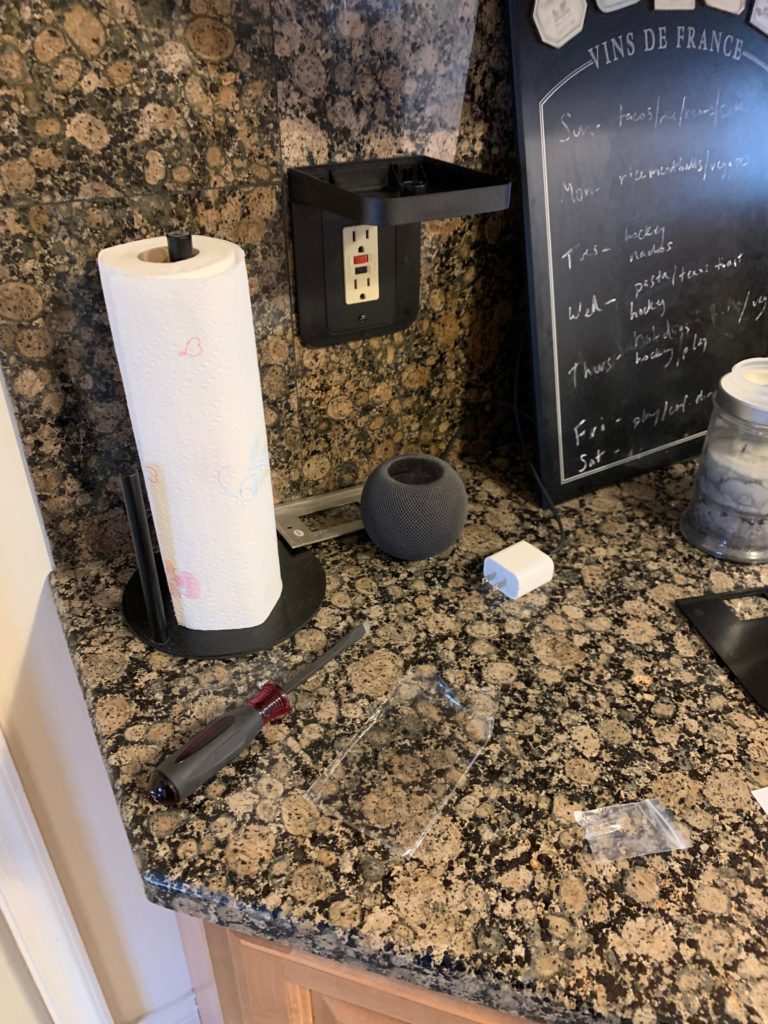
One of the great things about a project like replacing an outlet cover with an outlet shelf is that the entire project can be done in 10 minutes with a screw driver.
It took a lot longer to write this article than it did to install the outlet shelf.
Routing the HomePod mini’s Power Cord
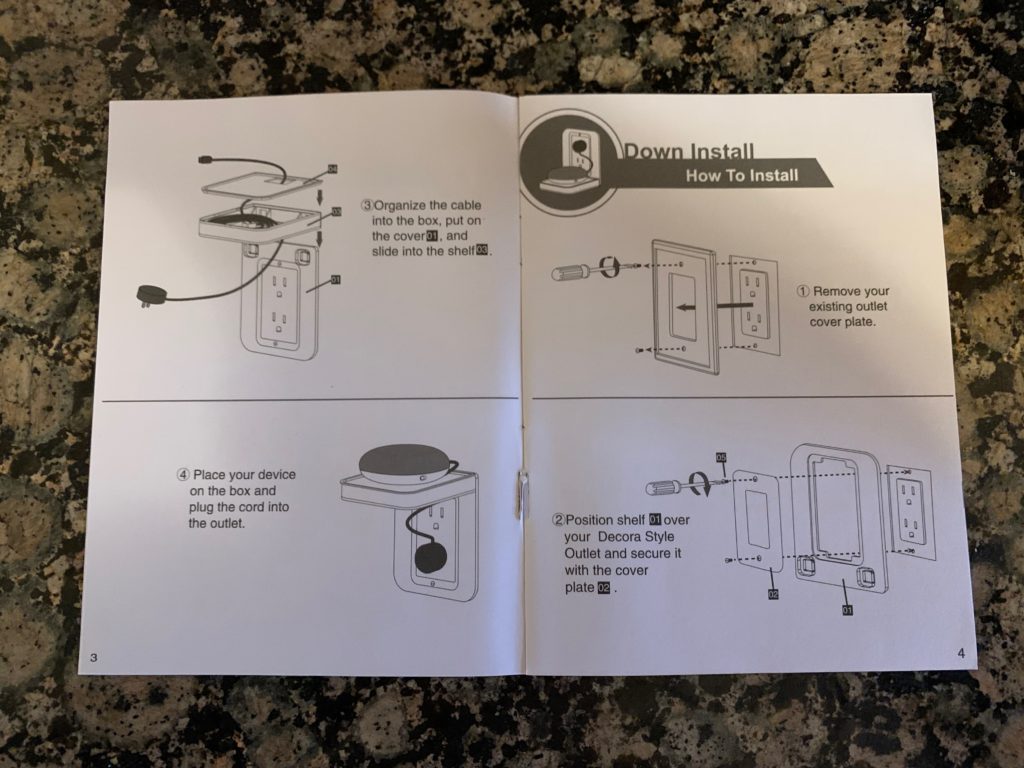

The only slight complication in doing this installation is routing the power cord for the HomePod mini. Unlike the instruction page shown here, the HomePod mini power cord is not detachable from the speaker. This means you have to:
- hold the HomePod mini above the Cover with one hand while you push the end of the power cord and the coiled part of the power cord through the hole in the Cover and into the Cord Box,
- push the end of the power cord out through the bottom of the Cord Box,
- continue to hold the HomePod mini above the Cover with one hand while you place most of the coiled power cord in the Cord Box
- put the Cover on top of the Cord Box,
- put the HomePod mini on top of the Cover,
- plug the power cord into the power adapter.
- plug the power adapter into the power outlet.
Finished!
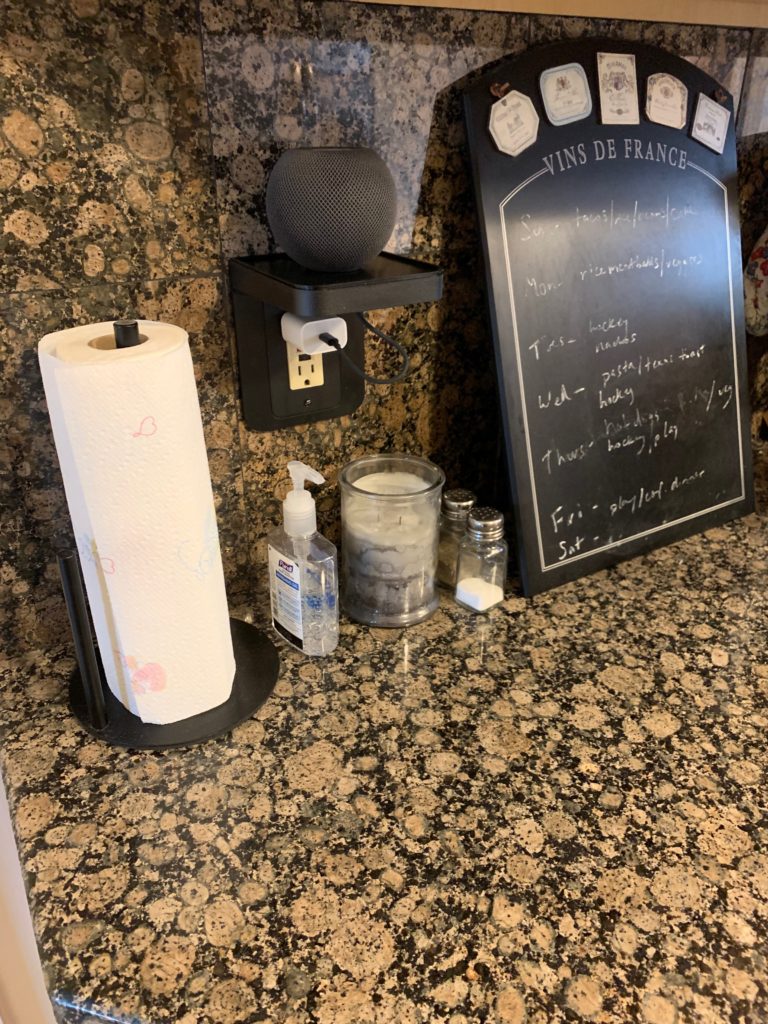
I’m really amazed at the difference an outlet shelf made in this small corner of our kitchen. It’s not just the number of square inches of counter we got back; That end of the kitchen counter also looks less cluttered– despite the fact that the same things are still stored there.